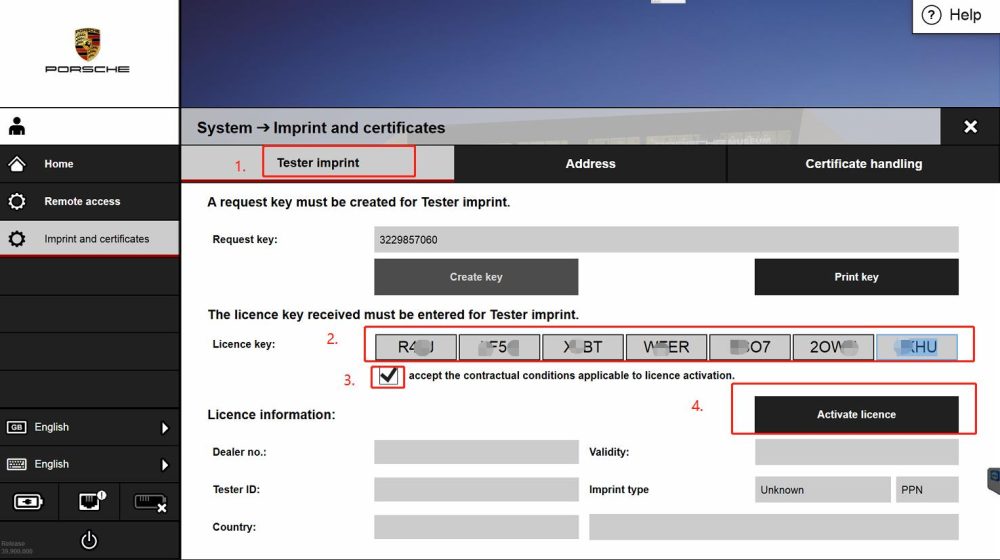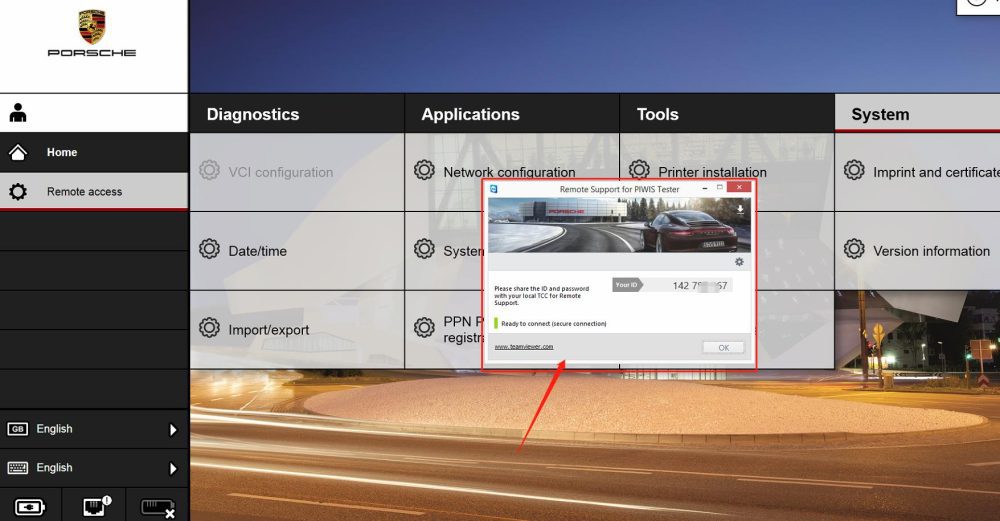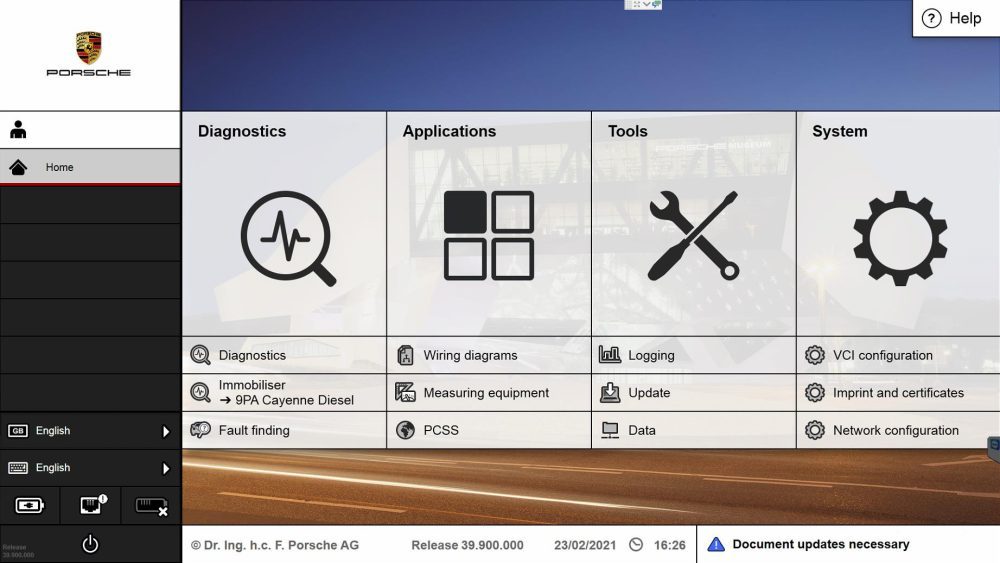How to check the software version and update history of the Porsche Piwis 3 system 1.Home-System-version information 2.Version and History
Category Archives: How to
How to view the model series supported by the software in the Porsche Piwis system 1.Home- Diagnostics-Manual model line selection The model series that the software can diagnose are here。
How to register the Porsche Piwis 3 diagnostic software 1.Home-Imprint and certificates; 2.Create key or Print key(If the software key is lost, click Create key, if the new computer needs to be registered, click Print key); 3.When click “Create key”,click yes continue,click “print key”;Open a new window and find three columns of numbers in the […]
How to change the language of the Porsche Piwis 3 diagnostic software 1.Chane software language; 2.Change Keyboard input language。
How to open Porsche Piwis 3 Remote access teamviewer 1.The computer is connected to the wired network or WIFI 2.Home-Tools-Remote access (Tips:If the window of the Teamviewer remote software does not appear, you can try to click Remote access again to open it again. If the window of the Teamviewer remote software still does not […]
How to set up and connect the wireless diagnosis of the Porsche Piwis3 diagnosis software 1.Introduction to VCI communication module; (1) Vehicle communication module VCI;(2) Aviation interface line of PIWIS detector;(3) WLAN cap;(4) docking station (or VCI base station);(5) Dual-head USB cable for connecting the VCI base station to the Y-shaped USB cable of the […]
1.Home-System-Diagnostics configuration for other model lines;(It is recommended to disconnect the car and pc before setting) 2.mode-operating mode-E(Engineer mode)-SAVE,close the window; 3.Home-System-Diagnostics configuration for 991,981,918,970,Cayenne from MY11,Macan; 4.mode-operating mode-E(Engineer mode)-SAVE,close the window; 5.Select the model to test, if you see German, it means that the engineer mode has been set successfully.
The Porsche Piwis 3 system is installed on a new computer without WIFI, and the WIFI list cannot be found in the network settings. How to connect to the WIFI network? 1.Using the keyboard, press”Ctrl+Alt+Del “at the same time to open the switch user interface; 2.Select “Switch user”, and click “OK” 3.Click the network icon […]
How to connect Piwis3 systme to wireless WIFI network